If you’ve been following this series, you know the answer is yes. At least in some ways.
Here’s where you find out what to do about it!
Part 1 of this series, on Human Intelligence vs. Artificial Intelligence, is here.
Part 2, on Artificial Intelligence, Machine Learning and Generative AI, is here.
Part 3, Is Artificial Intelligence Smarter Than I Am? is here.
This is part 4, How Can I Master Artificial Intelligence?
(This series is based on a presentation I gave in partnership with Ribbon Education and NCADA in September 2023. If you’re interested in future presentations like this, follow me, Ribbon, and NACADA on LinkedIn!)
Table of Contents
Part 4: How Can I Master Artificial Intelligence?
You’ve read my first three posts. You know AI is an incredibly powerful and, yes, intelligent tool that has the potential to supercharge your work. The way to keep it from replacing you, dear human, is to master it.
Let’s talk about some powerful use-cases. In this, our final installment of the series, we’ll cover three great (and FREE!) tools you can use to master AI and bend it to your will!
But first, a very important disclaimer:
PROTECT YOUR DATA!
Remember how Gen AI has machine learning at its core? And how it’s trained on vast reams of data? Well, some of that data can come from its users!
This doesn’t mean anything you type into a Gen AI will instantly become part of the machine. ChatGPT, for example, doesn’t incorporate user data immediately. It can, however, use your recorded chat history (and billions of other chats) for future training purposes. It says this in its terms of use. And other Gen AIs might incorporate your data much faster than that.
This means if you share intellectual property (IP) or protected personal information (PPI) with a Gen AI, you may be giving it access to things it really shouldn’t have access to!
ChatGPT allows you to turn off collection of your data. You can do that under your data controls settings. The method will vary from one AI platform to another. If you’re unsure whether your platform of choice collects your data, Google “how do I turn off data collection in ___” and you’ll get your answer.
Whatever you do, just be sure to protect any PPI or IP.
Great. Now you’re safe as a cat with nine lives and a bodyguard! (ChatGPT came up with that phrase and I’m gonna make it stick.)
Let’s go master artificial intelligence!
1
AI as
thought partner
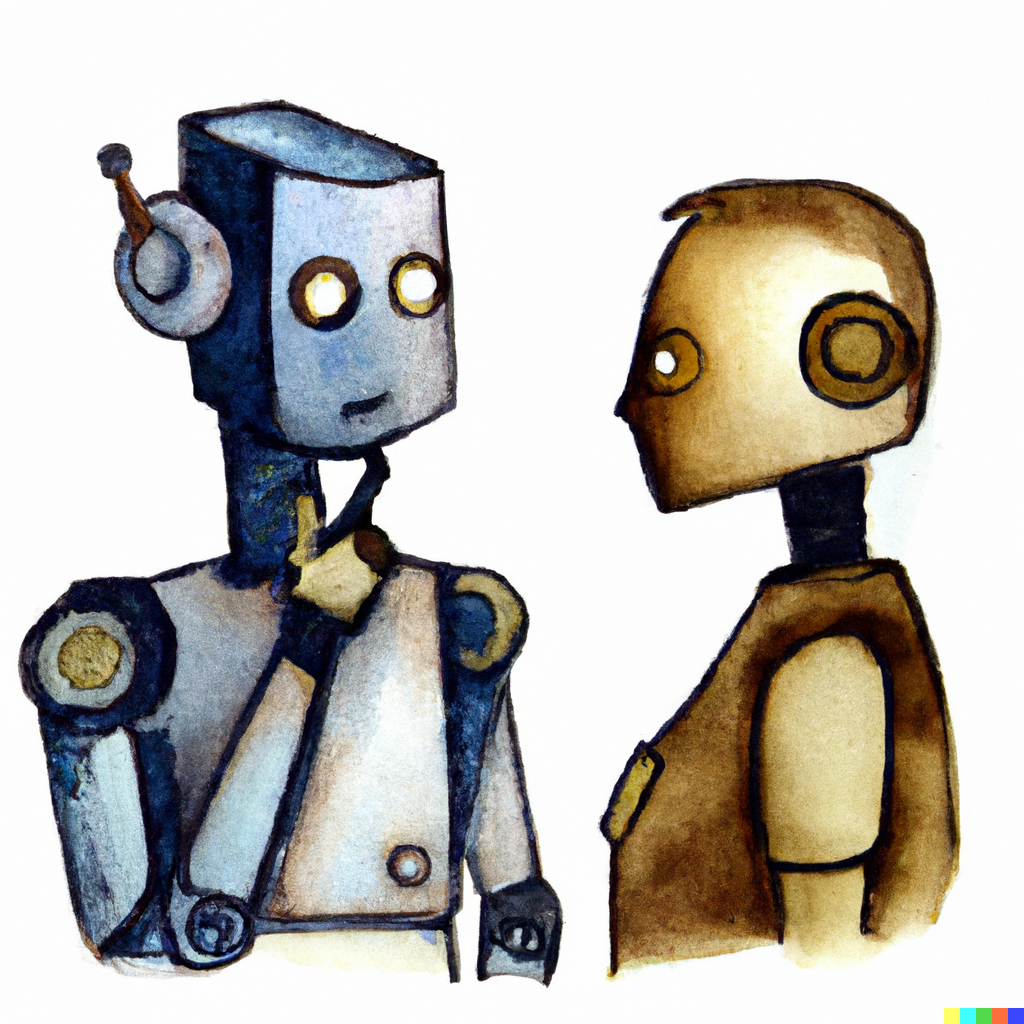
Obviously we’ll need to start with the Gen AI everyone’s heard of: ChatGPT!
ChatGPT is a pretty apt name: it’s a chat interface with the GPT Generative AI engine! The free version of ChatGPT gets you access to GPT 3.5, and you can pay if you want access to version 4.
You interact with ChatGPT through written text, and it predicts the best response to what you write. From its volumes of training materials it learns all about human thought and expertise, and can reproduce both if you give it the right prompts. Being a chat engine, you can literally conduct a chat with it.
So… why not make ChatGPT into a partner you can learn from?
In part 2 of this series I told you that when you build prompts you build with the end in mind. That means specifying very precisely how the engine should respond. You’ll need to clearly establish the role the AI should play as well as any rules you want it to follow. Don’t expect ChatGPT to read your mind; tell it exactly what it should do. And if it doesn’t follow your instructions, keep refining your prompt until it does.
Let’s build a prompt together!
Suppose you want to practice a skill you use in your industry. I focus on education, so I’ll start there. More specifically, I want to improve as a teacher, so I’ll need to specify this as my role. I want ChatGPT to act like someone I’d interact with, so… how about a sixth-grade student with bad study skills and poor grades who wants to succeed?
Here’s the start of that prompt:
Let’s role play a conversation through chat. I will be a teacher. You will act like a sixth-grade student in my math class who wants to succeed at school and is trying very hard but keeps getting bad grades. The problem is that you don’t have good study habits, but you don’t know this yet. You’re not sure why you can’t succeed and you’re very frustrated by it.
Why did I start with “Let’s role play a conversation through chat”? In my experiments with ChatGPT, leaving this out sometimes resulted in ChatGPT writing out a whole sequence of dialogue like a script rather than actually having a chat with me! And even with this caveat, ChatGPT sometimes loses the thread and just generates the whole conversation. If this happens to you, try tweaking your instructions to make them even more explicit.
Now let’s set up the rules of the interaction.
You’ve come to my office for help. Ask me the questions a student with poor study skills would ask, and I’ll respond in the chat. You should only respond as the student, not the teacher. Keep asking me questions and interacting with me in the chat until I’ve given you enough help to improve.
When I write “feedback” you’ll stop the conversation and provide feedback on how well I helped the student.
I’ve specified again that ChatGPT is only to act as the student, not the teacher – again, because my testing found this to be most effective. Notice that I’ve also written the promt so that I’m able to ask ChatGPT for feedback on my performance!
OK, final touch: how should all of this begin? Well, with ChatGPT knocking on my door, of course!
Here’s how we’ll start: you’ll knock on my door, I’ll say “come in,” and you’ll ask for my help solving your problem. Address me as Mr. McTeacher and tell me your name when you come in, as a student would. Also, you like telling corny jokes, so you tell me some jokes occasionally during our conversation.
Fine, that last sentence is just for my entertainment, but all the rest of those details are really important! Just saying “be a student and talk with me about good study skills” would result in this.
But you know better than that now! Here’s a link to the finished prompt so you can try it out in ChatGPT. You can also copy and paste the prompt into another Gen AI to see how well it works there.
This technique will work for any number of industries and situations. Want to practice your tech troubleshooting skills? Here’s a prompt for you. Want to diagnose a child’s illness? Try this one. Some people have found great success setting up a prompt that asks ChatGPT to ask a bunch of questions to gauge their level of knowledge about a topic, and then to be a tutor based on their level of knowledge. And now that you’ve learned how to write prompts, try writing your own chat-to-learn scenario!
One caveat: the free version of ChatGPT is not internet-connected, meaning its data is out of date. Bing chat in the Edge browser is internet-connected, so if you want current data or information you might try that instead.
2
AI as data analyst
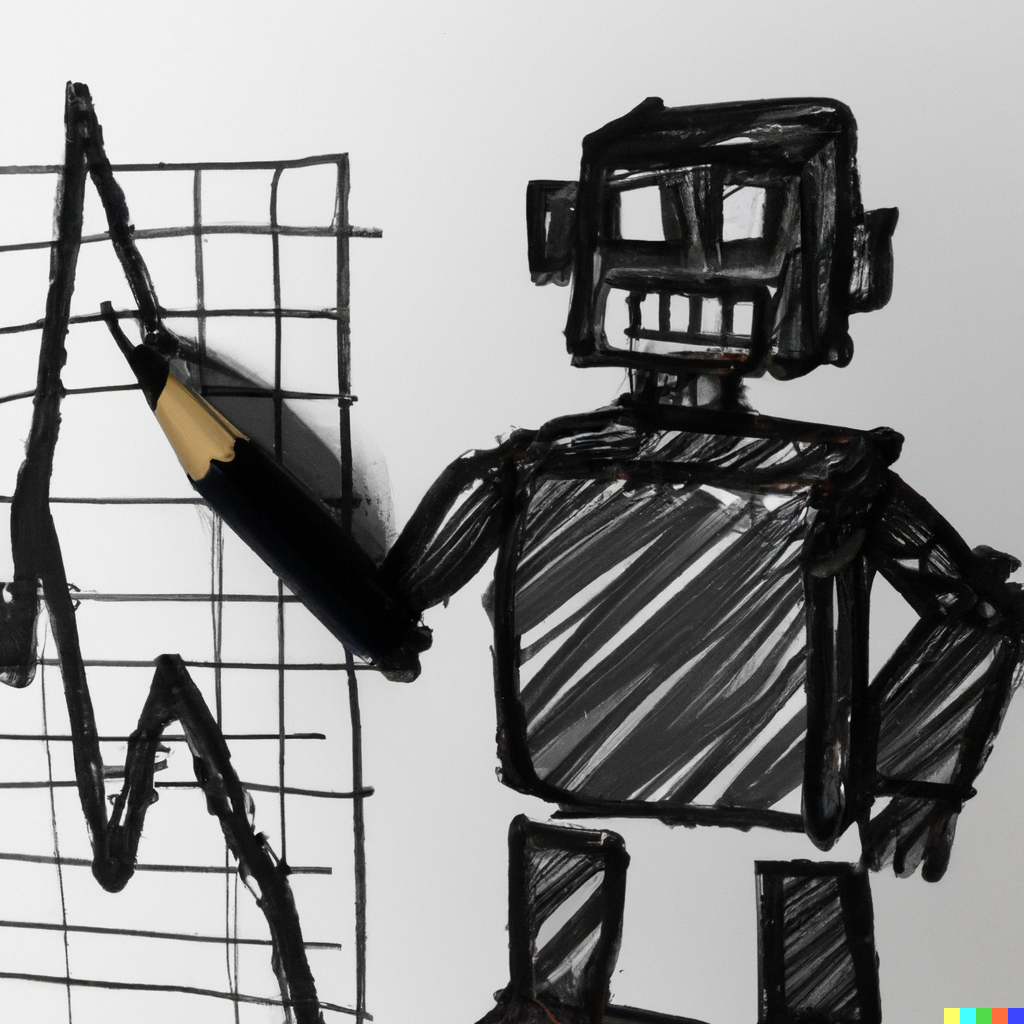
Data is everywhere, and there’s huge power in understanding it. But have you ever tried to make sense of a long spreadsheet? Even if you know something about formulae in Google Sheets or Microsoft Excel, setting up meaningful analysis and drawing useful conclusions from data takes time.
AI to the rescue! PDF.ai, to be precise. Unlike ChatGPT, which cannot handle an uploaded file without some serious workarounds, PDF.ai can interact natively with PDF files. (Microsoft’s Edge browser with the Bing sidebar can do some of this too, but PDF.ai performed better with the example I’m about to show you.)
And yes, there are other options out there too! By the time you read this 12 more will have just come out. PDF.ai is a good option right now, so we’re going with it.
Data analysis starts with data, so you’ll need a dataset (if you want to save some time, here’s a link to the PDF of the dataset). The sample dataset has 75 rows of fictional data I’ve created in ChatGPT using this prompt. I needed to run the prompt several times due to limitations in how much text ChatGPT can output. To make the Google Sheet into a PDF, click File > Download > PDF, then click the Export button (or again: just click here to get the PDF!).
Now go to PDF.ai and sign up for a free trial. Once you’re in, you can upload your PDF. (Want another cheat code? Here’s the file already uploaded to PDF.ai!)
Now that it’s uploaded, you can analyze it. Here’s the prompt I used.
The feedback on this page starts with “first name” and is in a table. I want you to act as a data analyst. Count the responses, calculate average satisfaction by year and across all years, analyze general sentiment, share the top two things that went well including examples, share the top two things that need improvement including examples, and pull out any surprising findings. Then give me three suggestions to improve moving forward.
Note the details again. I described the format of the data and exactly what I want returned.
PDF.ai returned results starting with “Based on the given data, there are a total of 52 responses...”
Cue that record scratch sound effect. 🧐
Wait a second. Didn’t I just tell you there were 75 rows in the table? Hmm, something’s up. Let’s dig deeper into that analysis. Next, PDF.ai wrote:
- For the year 2019, the average satisfaction rating is 4 out of 5.
Great, that’s exactly right.
- For the year 2020, the average satisfaction rating is 3.6 out of 5.
Nope, it’s actually 3.875. Womp, womp.
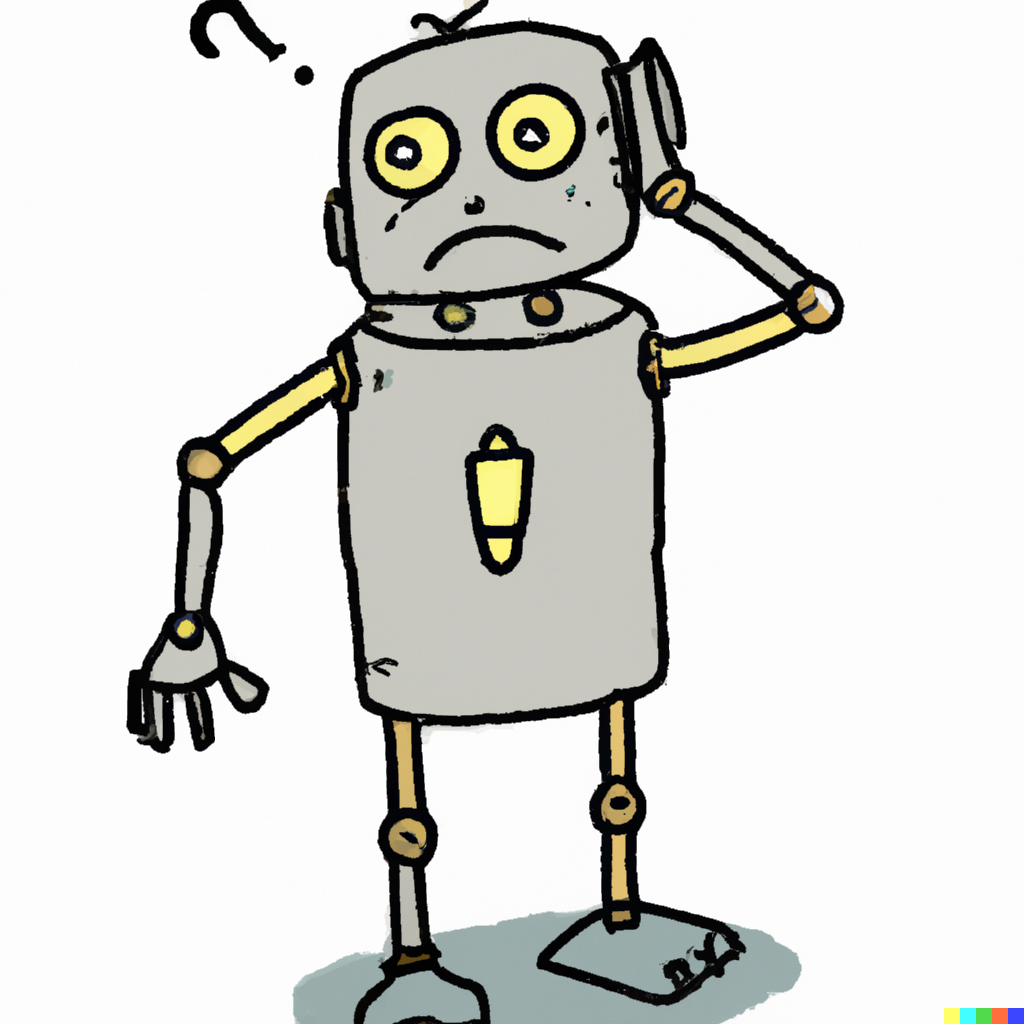
Which brings me back to one of the things I mentioned in part 3 of this series: basic arithmetic. A Gen AI is a prediction engine, not a calculator. It is bad at counting and basic math, because counting and basic math are not accurate when they’re results of prediction rather than actual counting or math!
Bottom line: don’t use Gen AI for quantitative analysis. EVER. Or at least until people start building calculation engines into Gen AI. Which, who knows, might have already happened by the time you read this.
So why bother with analysis? Well, Gen AI’s qualitative analysis can be really useful! If we skip over the numbers, we get to a summary from PDF.ai:
Overall, the general sentiment of the feedback is positive. Many students expressed satisfaction with the class discussions, philosophical debates, and the passion of the instructor. Some students also mentioned the challenging nature of the course materials and the thought-provoking readings.
Now we’re talking! Looking through the data to verify this, there are 22 positive mentions of class discussions, 15 positive mentions of debate, and 6 positive mentions of passion. 7 students mentioned some variation of “challenge,” 5 as things that went well and 2 as things to improve because they were hard. 10 students mentioned “thought provoking” as a positive. So this analysis is definitely helpful. Does it cover everything? No. For example, critical thinking is mentioned as a positive 9 times, so could definitely have been included in the summary. There are other misses. But overall, as a short summary, this isn’t bad at all.
PDF.ai went on to address all of the things I asked of it. Its suggestions for improvement were actually pretty good. One suggestion was to “increase opportunities for feedback and discussion,” as that would “promote critical thinking and deeper understanding” – particularly relevant in a course that received feedback about its challenging and thought-provoking readings. Definitely good advice!
I won’t list all the analysis here (you should try it out yourself, hint hint!) but in general it’s much more useful when qualitative and much less useful or just plain wrong when quantitative.
So: use Gen AI for sentiment analysis or qualitative analysis, don’t trust it to calculate anything until it gets better at math, and always double check its results!
3
AI as specialized assistant
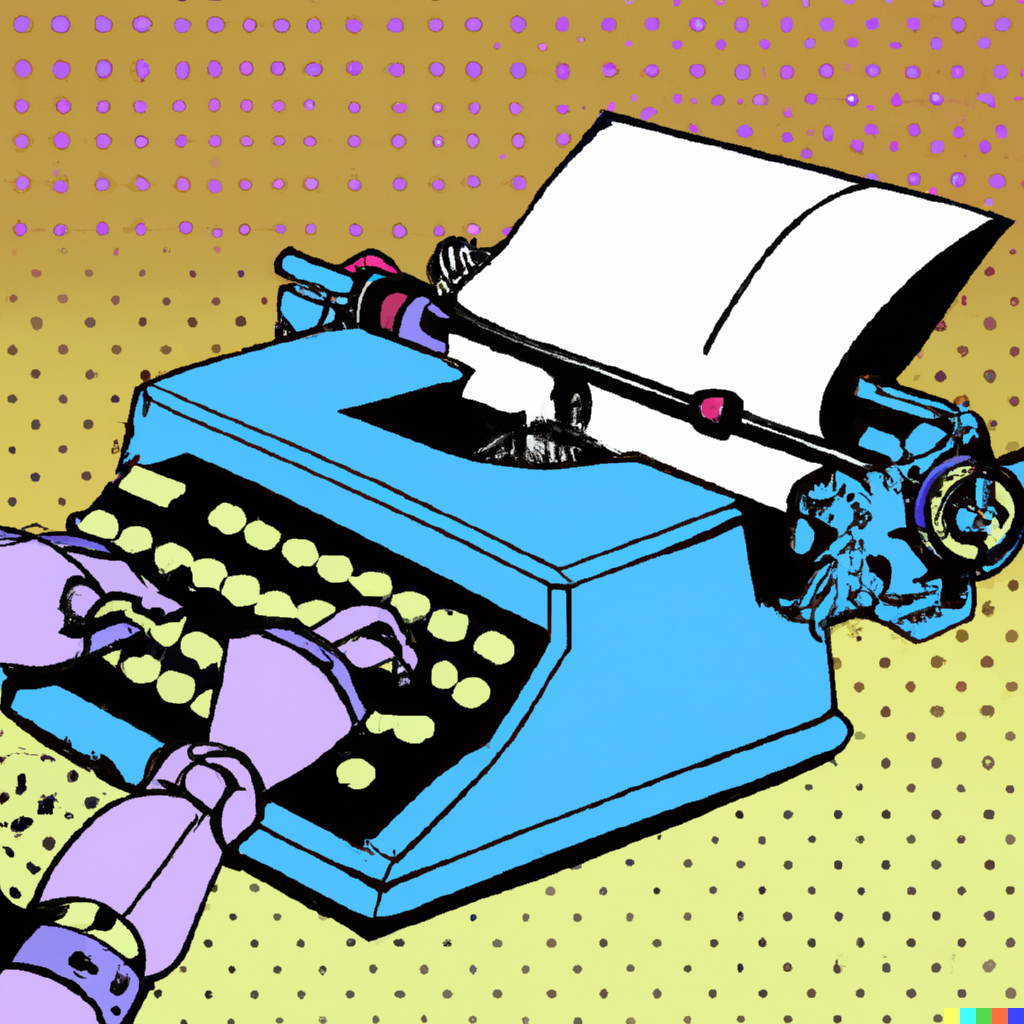
So far we’ve looked at AI systems that are generalists. We’ve asked them to meet specific needs, but only gotten success by specifying exactly how they should behave.
There are also AI systems that specialize in very specific and focused tasks: writing e-mails to a certain type of population, or drawing up legal contracts, or writing SEO-optimized copy, or something else hyper-specific.
You can get the same kinds of results from a general system as a specialized one if you build just the right prompts. Often those specialized systems have a general AI as a back-end (i.e. a specialized AI system that writes corny dad jokes might be programmed using ChatGPT’s API and a lot of custom code). But if you can find a system that’s built for exactly what you need, it’ll probably be better to use that than try to bend a general one to your needs through prompts.
As I said, this series is based on a workshop I developed in partnership with Ribbon Education, so I’m using their software as the example for this section. Ribbon built an e-mail generator for outreach to students, and it’s FREE! (They also have a much more powerful paid offering that automates a lot of your student management, if you’re in the market for such a thing.)
OK, let’s gooooo! Ribbon’s AI e-mail generator is an easy way to generate email messages for adult learners who need a nudge. It requires no student-specific data (remember: protect that PPI!) and it helps get your first draft started! And you can even skip over the part where they ask for your e-mail to use their product, which I love.
To use it, just go here and click the Get Started button. Follow the prompts to customize your message. You can literally create an e-mail with one click and a quick sentence, or you can customize it further with a few more clicks. If you go through the whole process you’ll get several options to choose from. Then you just copy and paste the e-mail and send it to your wayward student.
Again: you could do the same thing with ChatGPT, Bing, Claude, or any other general Gen AI using a prompt like this and some fine-tuning. You just need to know how to write the prompt, and you need the patience to find-tune it. Ribbon’s specialized AI is custom-tailored for student outreach, and therefore takes a lot less effort to get the same result. That’s the whole point of a specialized AI.
Hang on, something here isn’t working properly!
Sorry. It was working as of the publication date of this article, but it’s completely possible it will stop working due to the constantly-shifting algorithms and learning of the Gen AI systems. See if you can adjust it and make it work!
This was amazing! (Aww, thanks! ❤️) But how can I stay current on AI?
Ah, that brings us to our final disclaimer: this article will be outdated as soon as I publish it!
I’ve mentioned things here that will probably change in a week… or maybe in the next minute. AI is evolving at an incredible pace and an article like this just isn’t the way to keep up.
So… how should you keep up?
One great way is to look for people talking about hashtags like #artificialintelligence, #chatgpt, or #generativeAI on LinkedIn, Twitter, or your social network of choice. Follow them and you’ll hear about all sorts of new ideas.
Another is to find publications that focus on AI trends. MIT Technology Review and AI Magazine are a couple good ones. There are plenty more out there.
There are sites like There’s An AI For That to help you find, you guessed it, an AI for that. Here’s one for tutoring, one that writes Instagram captions, one that acts as your lawyer, and one that creates a website from a text description. There are so many more. (Try a Google search for “AI tool that ___” and fill in the blank with exactly what you need. I bet you’ll find one!)
Perhaps the best way to stay current is to use AI! You know by now that Bing in the Edge search engine is web-connected and uses GPT 4. Here’s a prompt you can paste into Bing to get some up-to-date answers:
I’d like to learn the newest information and trends about AI. Act like an expert in AI. Give me 10 publications to read, 10 people to follow, and links to all of them.
You know what you just did? You learned about AI by using AI!!!
How brilliant are you?!?!?!

However you do it, keep learning about AI! And keep using it to improve your life and work. AI and our future are indelibly intertwined. The more we know about it, and the more we shape it to our will, the better our future will be.


Want more thoughts like this?
Reach out for a consultation to see how I can help you or your school master AI or edtech!
Need more great AI thoughts right away? Our friends at BrandSwan are thinking about “How AI Tools Are Weeding Out Mediocrity”

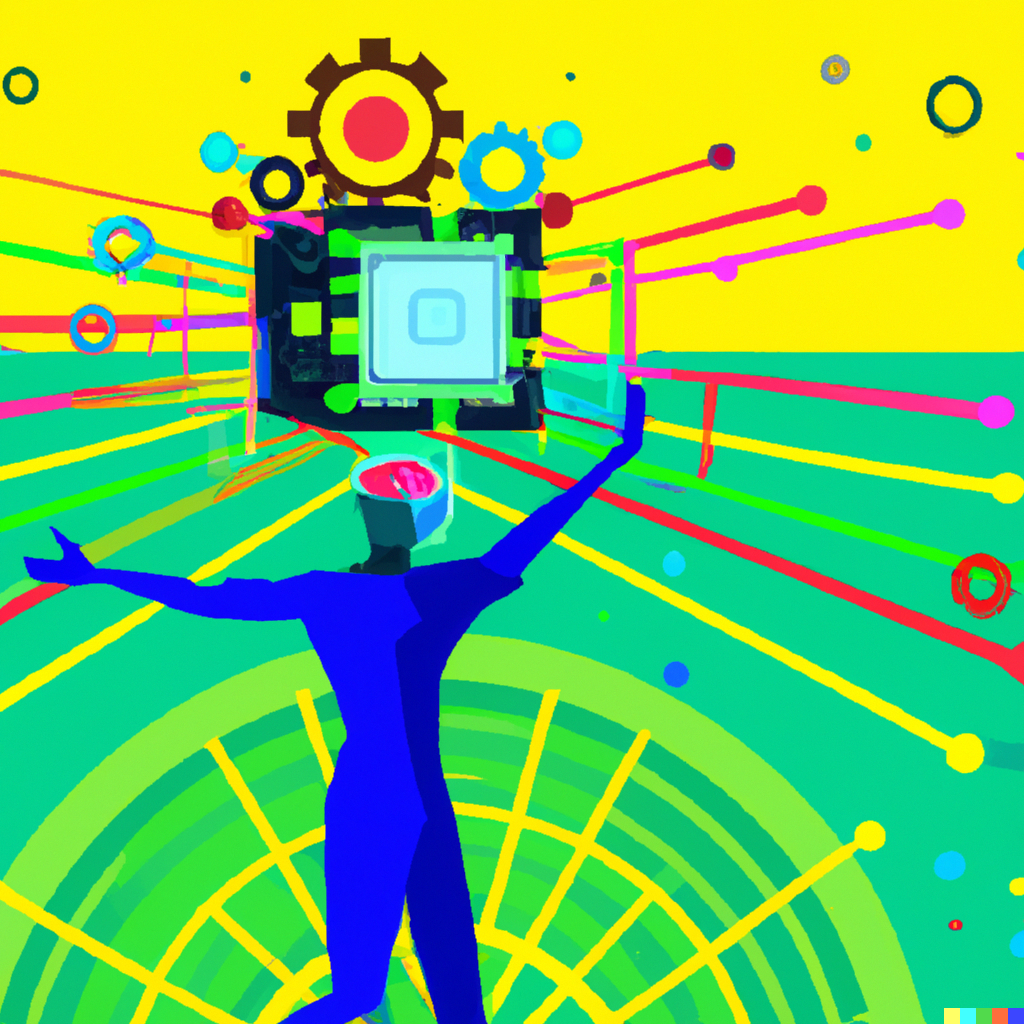
Leave a Reply